Instructions for Sending Photos of INE, Passport, and Selfie.
To ensure a positive identity verification, please follow these guidelines:
INE FRONT
- Turn on your phone and open the camera app.
- Place your INE on a flat, clean surface.
- Ensure that all four edges of the INE are visible in the image.
- Avoid using the flash to prevent reflections.
- Adjust the position and focus to ensure the information on the INE is clear and legible.
- Take the photo, making sure there are no blurry details or reflections that could make the information difficult to read.
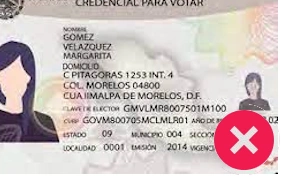

INE BACK
- Turn on your phone and open the camera app.
- Place your INE on a flat, clean surface.
- Ensure that all four edges of the INE are visible in the image.
- Avoid using the flash to prevent reflections.
- Adjust the position and focus to ensure the information on the back of the INE is clear and legible, without any blurry details or reflections that could make the information difficult to read.


PASSPORT
- Take a photo of the data page of your passport using your phone or computer.
- Ensure that all four edges of the data page are visible in the image.
- The information on the page must be clear and legible, with no blurry details or covered areas.
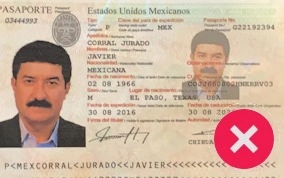
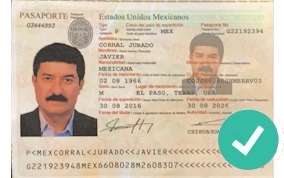
SELFIE
- Position the camera to capture your face directly in front, without smiling.
- Include a portion of your shoulders in the frame.
- Use a plain, white or light-colored background.
- Do not wear sunglasses, headbands, hats, or caps.
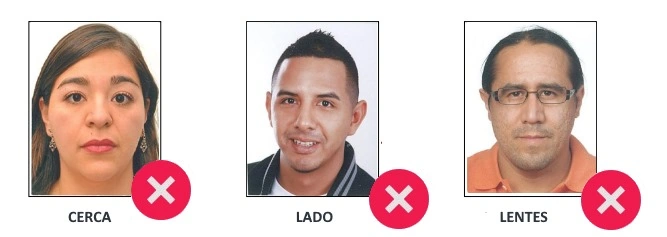
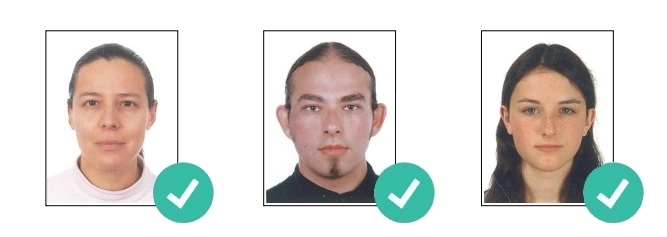
VIDEO PROOF OF LIFE
- Record a video of at least 8 seconds in length.
- Ensure the background is clear and well-lit.





